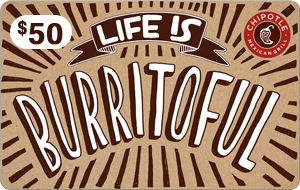Chipotle Gift Card - $50
Chipotle Gift Card FAQ
Chipotle gift cards can be used to pay for orders online and in the Chipotle mobile app.
To use your Chipotle gift card online, head to www.chipotle.com and log into your account. Click your profile icon on the home page and select Payment Methods on the pop up page. On the next screen, click Add a gift card and enter the gift card code on the pop up screen. Finish by clicking Add gift card. The gift card amount will be credited to your account and you can choose it as a payment method next time you make an order.
You can also add a gift card as a payment method in the Chipotle App. Simply open the app and sign into your account. Tap Account and then tap Payment Methods. Select New and tap Gift Card. Enter the gift card code in the box and finish by tapping Add Card.
Note that the Chipotle mobile app currently accepts only one form of payment. Since you can’t combine a gift card with another payment method (such as a credit card) you will need to make sure the gift card balance covers the entire order.
Buy Chipotle Gift Card Online (US)
Treat your tastebuds or the tastebuds of your loved ones to a scrumptious Mexican meal with this $50 Chipotle Gift Card, a prepaid card that lets you enjoy up to $50 of your favourite Chipotle meals without the hassle of carrying cash or needing to charge it to your credit card. Use a $50 Chipotle Gift Card to purchase burritos, bowls, tacos, salads, and more from Chipotle's mouth-watering menu. You can use it in person at any Chipotle restaurant nationwide, or order online at chipotle.com for pickup or delivery, making it the perfect gift for any Chipotle lover.
- Instant Delivery via Digital Code
- All denominations: $10 / $25 / $50
- Windows PC / Mac / iOS / Android
- Valid for online accounts registered in the United States (US) or at any Chipotle located in the United States (US)
- No expiry date
- No hidden fees
- All sales are final. Returns or refunds not available
- Terms & Conditions apply
To Redeem Your Chipotle Gift Card
Online
- Visit chipotle.com and sign-in to your account
- Navigate to your 'Account' page by selecting your profile icon located on toward the top-left of the page
- Select 'Payment Methods', then 'Add a Gift Card'
- Scratch your Chipotle Gift Card Code, enter it, then press 'Add Card'
In-Store
- Ensure you have a print-out copy of your Chipotle Gift Card (or have it viewable/accessible on a smart device)
- Visit any Chipotle Mexican Grill Restaurant
- Present the Chipotle Gift Card at time of payment
Alternatively, you can check out our in-depth guide and video walkthrough on How to Redeem and Check your Chipotle Gift Card Balance.
Have any questions? Check out some common Chipotle Gift Card FAQs in the 'FAQ' tab above.
About Chipotle
Founded in 1993 by Steve Ells, Chipotle Mexican Grill is a fast-casual restaurant chain that offers a variety of Mexican-inspired dishes made with fresh, high-quality ingredients. With over 2,800 locations in the United States, Canada, the United Kingdom, France, and Germany, Chipotle is a go-to destination for food lovers. The company is committed to serving food with integrity, which means using sustainably sourced ingredients and promoting responsible farming practices. Chipotle is also known for its customizable menu, where customers can create their own dishes by choosing from a range of ingredients.
In 2018, Chipotle launched its loyalty program, Chipotle Rewards, which allows customers to earn points for their purchases and redeem them for free food. The company has also received several awards, including the Fast Casual Top 100 Movers & Shakers award in 2020 and the Harris Poll EquiTrend award for Mexican QSR Brand of the Year in 2021. With its commitment to quality ingredients and customer satisfaction, Chipotle continues to be a leader in the fast-casual dining industry.
Read more