PlayStation Gift Card (CA)
-
 Canada Region
Canada Region
- Brand : Playstation
-
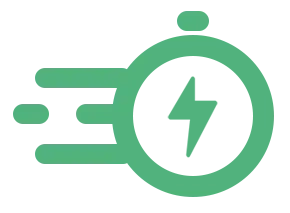 Instant Digital Delivery
Instant Digital Delivery
| $7.69 |
|
-
+
|
|
| $19.23 |
|
-
+
|
|
| $38.46 |
|
-
+
|
|
| $46.15 |
|
-
+
|
|
| $57.69 |
|
-
+
|
|
| $76.92 |
|
-
+
|
|
| $115.38 |
|
-
+
|
|
PlayStation Gift Card FAQ
Refund policies for PlayStation Gift Cards vary depending on the retailer. Our policy at Scratchmonkeys (similar to most other retailers) is that all sales are final and non-refundable.
In the case where the PlayStation Gift Card has been redeemed to your PlayStation account balance and/or already been used to make a purchase on the PlayStation Store, those funds are definately non-refundable by PlayStation, and any remaining balance can only be used towards purchases on the PlayStation Store.
If you have any issues with your Gift Card or if the card doesn't work, please contact the customer support of the retailer where you purchased the gift card. They will be able to assist you with your problem and provide you with more information about their refund policy.
If the gift card was bought by mistake or you don't want to use it, you can always gift it to someone else who would like to use it.
PlayStation Gift Cards are transferrable in the sense that they may given to someone else as a gift for them to redeem and make purchases on their PlayStation Store. Redeemed balances however, cannot be transferred to another account, returned or refunded. So, it's important to make sure that the person you are giving the gift card to is able to use it before redeeming it.
PlayStation Gift Cards purchased in one country can generally be used to make purchases on the PlayStation Store in another country as long as the currency of the PlayStation Gift Card matches the currency of the PlayStation Store where it is being redeemed. That said, the games and content across different PlayStation stores may vary depending on the region or countries, so it's also a good idea to ensure availability of your desired purchase before making a purchase.
At ScratchMonkeys, our PlayStation Gift Cards are denominated in US dollars and so, are only valid for the US PlayStation Store and PlayStation Network (PSN) accounts registered in the United States (US).
Yes, PlayStation Gift Cards can be used to make purchases from mobile devices. The funds from the gift card can be used to purchase games, DLC, and other items on the PlayStation Store through the PlayStation App, which is available for iOS and Android devices.
You can redeem the gift card on the PlayStation App, by logging in to your account, going to the PlayStation Store, and selecting "Redeem Codes" from the menu. Once the gift card has been redeemed, the funds will be added to your account balance and you can use them to make purchases on the PlayStation Store.
It's important to note that the gift card should be redeemable in the same language as the account you are using and also the gift card should be specific to the region of the account you are using.
It's also worth noting that while you can redeem the gift card on mobile, you will need a PlayStation console to download and play the games.
It's a good idea to always check the terms and conditions of the gift card or contact the retailer or provider for more information on their policies before purchasing or redeeming a gift card.
ScratchMonkey PlayStation Store Gift Cards have no expiration dates on them. This means that once you purchase a PlayStation Gift Card, it may be redeemed for PlayStation Store credit to make purchases at any time that is convenient for you.
Other retailers may include expirations on their gift cards and expiry information should be able to be found either on the packaging or in their terms and conditions. It's always a good idea to always check the terms and conditions of the gift card or contact the retailer or provider for more information on their policies before purchasing or redeeming a gift card. Please also remember that funds from a gift card are non-refundable and cannot be transferred to another account or returned once they have been added to an account balance regardless of where the were purchased.
PlayStation Gift Cards can be used to purchase games, DLC (downloadable content), and other items from the PlayStation Store. The PlayStation Store is an online storefront for the PlayStation gaming platform which includes games, add-ons, season passes, in-game currency, and other items that can be used in games.
Gift cards can be redeemed directly from your PlayStation console or via a web browser. The amount will be credited to your PlayStation account balance which can then be used to make purchases on the PlayStation Store instantly upon successful redemption. Funds can also be used to pay for a PlayStation Plus subscription, which is not only required for online play, but also provides access to free games and discounts.
You can redeem your PlayStation Store gift card towards anything on the PlayStation Store including:
- Games
- Add-ons
- In-game credit
- Season passes
- Subscriptions
- Movies
There are several possible reasons why a PlayStation Gift Card may not be working.
Some possible causes include:
- Incorrect redemption - make sure that you are redeeming the gift card on the correct account, in the correct region and the correct language.
- Card has already been redeemed - if the gift card has already been redeemed, it will not work again.
- Invalid or Damaged Card - if the gift card is damaged or has been tampered with, it may not work.
- Card Not Activated - some gift cards may need to be activated by the retailer or provider before they can be used.
- Insufficient funds - the gift card balance may not be enough to cover the purchase you are trying to make.
- Problem with the PlayStation Store - sometimes, issues with the PlayStation Store can prevent gift cards from being redeemed. The status of PlayStation Networks servers can be viewed at https://status.playstation.com
You can try to redeem the gift card on a different account, different region or different language. If the problem persists, you should contact the retailer or provider where you purchased the gift card and provide them with the details of the gift card, including the card number, and they will be able to assist you with your problem. It's also important to check the account balance of your account and check if the gift card is already redeemed or not.
Buy PlayStation Gift Card Online (Canada)
Gift a personalized PlayStation Store Gift Card (formerly known as the PSN Gift Card or PlayStation Network Gift Card) or simply use it yourself as a prepaid card to purchase games, add-ons, early access to exclusive games and demos as well as other digital content from the Sony PlayStation Store. It is the perfect way to add funds to your PSN wallet in a safer and more convenient way than with a credit card, allowing you to access the very best gaming experiences on the PlayStation platform hassle-free. So why wait? Purchase your PlayStation Gift Card today and start exploring the world of PlayStation!
- Instant Delivery via Digital Code
- No expiry date
- Redeemable on Windows PC / Mac / iOS / Android / PlayStation
- Valid only for PlayStation Network (PSN) accounts registered in Canada (CA).
- All CAD denominated PlayStation Gift Cards (CA): $10 / $25 / $50 / $60 / $75 / $100 / $150
- For accounts registered in the United States (US), please purchase one of the below PlayStation Gift Cards (US)
- All USD denominated PlayStation Gift Cards (US): $10 / $25 / $30 / $50 / $55 / $60 / $70 / $75 / $100 / $110
- All sales are final. Returns or refunds not available
- Terms & Conditions apply
To Redeem Your PlayStation Gift Card
On any web browser (PC / Mac / Android / iOS)
- Visit the Sony PlayStation Store and Sign-In
- Navigate to your 'Account' page by selecting your profile at the top right of the screen
- Select the 'Redeem Codes' Option
- Scratch your PlayStation Gift Card Code, enter your 12-digit code, then press 'Redeem'
On PS5
- Power on your PlayStation 5 Console and Sign-in with your user profile
- Select the Playstation Store located toward the top-left by pressing 'X'
- Press '△' to access the top-right menu, then navigate to 'more' to view a drop-down menu with extra options.
- Select the 'Redeem Codes' option from the drop-down menu
- Scratch your PlayStation Gift Card Code & Enter your 12-digit code, then press the 'R2' button. A preview of the item you are redeeming should pop-up.
- Finally, press 'Redeem' to use the code (You may press the 'O' button at any time to go back should you wish to redeem your code at a later time).
On PS4
- Power on your PlayStation 4 Console and Sign-in with your user profile
- Select the Playstation Store by pressing 'X'
- Scroll through the left-hand menu and navigate to 'Redeem Codes'
- Scratch your PlayStation Gift Card Code, enter your 12-digit code, then press the 'R2' button.
- Go to 'Continue' and press 'X'. A preview of the amount/item you are redeeming should pop-up.
- Go to 'Confirm' and press 'X' to finish redeeming your code or press the 'O' button at any time to go back
On the PlayStation App (Andoird/iOS)
- Open your PlayStation App and Sign-In
- Navigate to the PlayStation store located toward the bottom-center of your screen
- View more options by selecting the drop-down menu icon found toward the top-right of your screen.
- Select the 'Redeem Codes' Option
- Scratch your PlayStation Gift Card Code, enter the 12-digit code, then press 'Redeem'
Alternatively, you can check out our in-depth guide and video walkthrough on How to Redeem and Check your PlayStation Gift Card Balance.
Have any questions? Check out some common PlayStation Gift Card FAQs in the 'FAQ' tab above.
About PlayStation
PlayStation is a series of industry-leading gaming consoles developed and owned by Sony Interactive Entertainment. The first PlayStation console was released in Japan in 1994, and later in North America and Europe in 1995. Since then, Sony has added four additional consoles to the PlayStation series, including the PlayStation 2, PlayStation 3, PlayStation 4, and PlayStation 5. All of which have been well-known for being cutting edge with powerful hardware, innovative controllers and online features during their respective lifetimes, making Sony's journey with PlayStation a tremendously successful one with over 530 million units sold as of 2021.
PlayStation has received numerous awards and recognitions throughout the years, including the Technical Impact Award at the 2014 Game Developers Choice Awards for its impact on the gaming industry. Additionally, it has also made significant contributions to society. For example, the PlayStation 3 was used for medical research, including protein folding simulations to help cure diseases such as Alzheimer's and Parkinson's.
About the PlayStation Store & PlayStation Network
The PlayStation Store is an online marketplace where PlayStation users can purchase and download games, add-ons, and other digital content for their consoles whereas the PlayStation Network (PSN) is the online gaming and social networking service that connects PlayStation users around the world.









